- Joined
- Aug 30, 2022
- Messages
- 17
- Reaction score
- 0
- Points
- 1
A quick guide is available in-game through NPC Sebastian located on Tutorial Island. You can also see some island commands on the bridge leading to Tutorial Island.
This is an supposed to be an exhaustive guide to help understand islands on our Skyblock server and commands for them. The contents of this post will be updated and edited when needed.
-----------------------------------------------------------------------------------------------------------------------------------------------------------------------------------------------------------------------------------
Intro
When you start playing Skyblock, you'll need to use the command /is create to create your island. Using this command will open the island creation menu and display several presets you can use for making your island. Some presets may be more difficult to start with than others. You can also use /is to open your island settings.

After you finish creating your island, you'll be teleported to your island and then given some starter items like a level scanner, a spawn teleport block, and a player info sign along with some food. The player info sign can display stuff like your current coins, gems, xp, and predicted island level. The predicted island level is only an estimate of your island level and may not always be exactly what your island level is until you use the level scanner

-----------------------------------------------------------------------------------------------------------------------
Island Level
Your island level is essentially based on what blocks are placed on your island. Each block on your island is given an island point value which then contributes to your next island level. Every 100 island points becomes 1 island level. Different blocks have different island point values, for example, Smooth Stone is worth 5 pts while a gold block is worth 50 pts.
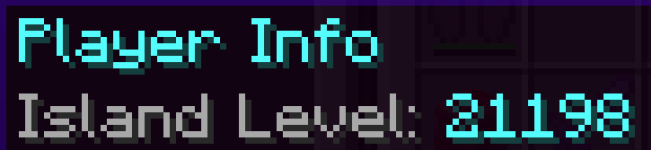
Your island is automatically scanned for its island level hourly but you can manually scan it using the level scanner item. Reaching certain island levels gives certain rewards like a level 1 miner minion. You can check the island level rewards via NPC Vonnie on Spawn Island in the Island Info section.
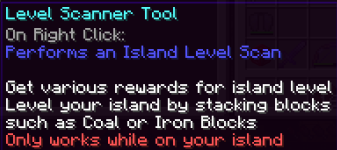
-----------------------------------------------------------------------------------------------------------------------
Cobble Generator
Cobblestone generators in Skyblock have a chance of generating ores. When you start a new island, your cobblestone generator can only generate cobblestone, coal ore, iron ore, and gold ore with gold ore being a rare chance of generating. To unlock more ores in your generator you need to raise generator tier via raising your island level, increasing your generator tier can also raise the rates of rare ores spawing.
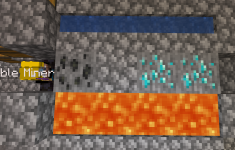
You can check the ore rates of your generator via NPC Vonnies's Island info section on page 2. The info page will display the set spawn rates of each ore and at what level you unlock that generator tier. Once you unlock a generator tier, even if your island level falls your island remains at that generator tier.

Important for Nether Island: You might realize now that it should be impossible to create a cobble generator on your nether island due to being unable to place water in the Nether. The main method of creating a cobble generator in the Nether is by using an item called Magic Water sold by NPC Soph Clone on Adventure Island. The item is a consumable and it cost gems, using it on cobblestone will convert the cobblestone to a water source block


-----------------------------------------------------------------------------------------------------------------------
Nether/End Island Unlocks
When create your island you'll start only having access to the overworld. If you were to create a portal to the Nether, either by using Magic Nether or by creating a normal nether portal you'll be denied until you unlock the Nether Island.
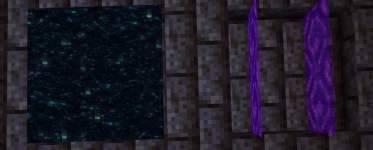
To unlock the Nether or End, you need to buy them using coins via the command /is unlock [Nether/End]. If you have enough coins on you it will buy access to the island you typed, otherwise it will deny you and state how many coins are needed to buy it.
-----------------------------------------------------------------------------------------------------------------------
Island Multiplayer Commands
Will be filled later... eventually
This is an supposed to be an exhaustive guide to help understand islands on our Skyblock server and commands for them. The contents of this post will be updated and edited when needed.
-----------------------------------------------------------------------------------------------------------------------------------------------------------------------------------------------------------------------------------
Intro
When you start playing Skyblock, you'll need to use the command /is create to create your island. Using this command will open the island creation menu and display several presets you can use for making your island. Some presets may be more difficult to start with than others. You can also use /is to open your island settings.

After you finish creating your island, you'll be teleported to your island and then given some starter items like a level scanner, a spawn teleport block, and a player info sign along with some food. The player info sign can display stuff like your current coins, gems, xp, and predicted island level. The predicted island level is only an estimate of your island level and may not always be exactly what your island level is until you use the level scanner

-----------------------------------------------------------------------------------------------------------------------
Island Level
Your island level is essentially based on what blocks are placed on your island. Each block on your island is given an island point value which then contributes to your next island level. Every 100 island points becomes 1 island level. Different blocks have different island point values, for example, Smooth Stone is worth 5 pts while a gold block is worth 50 pts.
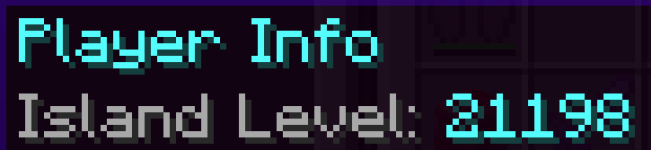
Your island is automatically scanned for its island level hourly but you can manually scan it using the level scanner item. Reaching certain island levels gives certain rewards like a level 1 miner minion. You can check the island level rewards via NPC Vonnie on Spawn Island in the Island Info section.
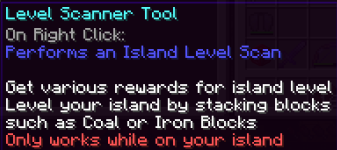
-----------------------------------------------------------------------------------------------------------------------
Cobble Generator
Cobblestone generators in Skyblock have a chance of generating ores. When you start a new island, your cobblestone generator can only generate cobblestone, coal ore, iron ore, and gold ore with gold ore being a rare chance of generating. To unlock more ores in your generator you need to raise generator tier via raising your island level, increasing your generator tier can also raise the rates of rare ores spawing.
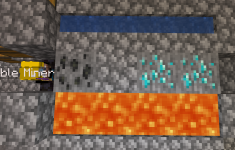
You can check the ore rates of your generator via NPC Vonnies's Island info section on page 2. The info page will display the set spawn rates of each ore and at what level you unlock that generator tier. Once you unlock a generator tier, even if your island level falls your island remains at that generator tier.

Important for Nether Island: You might realize now that it should be impossible to create a cobble generator on your nether island due to being unable to place water in the Nether. The main method of creating a cobble generator in the Nether is by using an item called Magic Water sold by NPC Soph Clone on Adventure Island. The item is a consumable and it cost gems, using it on cobblestone will convert the cobblestone to a water source block


-----------------------------------------------------------------------------------------------------------------------
Nether/End Island Unlocks
When create your island you'll start only having access to the overworld. If you were to create a portal to the Nether, either by using Magic Nether or by creating a normal nether portal you'll be denied until you unlock the Nether Island.
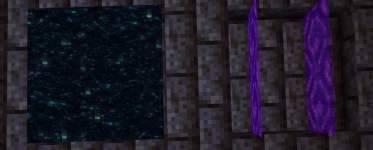
To unlock the Nether or End, you need to buy them using coins via the command /is unlock [Nether/End]. If you have enough coins on you it will buy access to the island you typed, otherwise it will deny you and state how many coins are needed to buy it.
-----------------------------------------------------------------------------------------------------------------------
Island Multiplayer Commands
Will be filled later... eventually
Last edited: