- Joined
- Aug 30, 2022
- Messages
- 17
- Reaction score
- 0
- Points
- 1
A quick guide is available in-game through NPC Sebastian located at the entrance of Tutorial Island
This is an supposed to be an exhaustive guide to help understand the minions on our Skyblock server and how each of them can be used. The contents of this post will be updated and edited when needed.
-----------------------------------------------------------------------------------------------------------------------------------------------------------------------------------------------------------------------------------
Intro
When you start playing Skyblock, you'll have a minion limit of 4 minions. This limit can be raised to 9 minions by purchasing upgrades in the perms shop found through NPC Ven Dor. Also, by right clicking a placed minion you can open its control panel. Inside there is an option to link a minion to a chest, doing so will make the minion place its collected resources into the chest automatically.
When you make a Skyblock island and reach island level 5, use the Level Scanner to claim a free level 1 miner minion from you Island rewards. Otherwise, the only other way to get minions is via buying them from NPC Tommy in his minion shop on Tutorial Island. The price of a minion varies based on what type they are.

-----------------------------------------------------------------------------------------------------------------------
Health
All minions except Feeder minions lose health as then work. If a minion has any health, it will continue to work. If a minion has 0 health it will stop working until refill its health. You can refill a minions health by right clicking it with food in hand, doing so will consume the food item and refill the minions health by X amount based on what you fed it.

Minions lose health 1 health per X actions they do. For example, a miner minion could be set to lose 1 health every 15 times it mines. This is just to let you know that if you ever see something like "Changed miner minion health loss per X actions", this is what it is likely referring to.
This is a list of all current foods that can be used to refill minion health and by how much it does.
Potato - 1
Carrot - 1
Apple - 2
Bread - 3
Cooked Cod - 4
Cooked Salmon - 5
Cooked Mutton - 5
Cooked Chicken - 5
Cooked Porkchop - 6
Cooked Beef - 6
Golden Apple - 10
Enchanted Golden Apple - 20
After placing a minion, you can right click them to access the minion control panel. The control panel will allow you to do things like view their stats, level, health, etc. You can also see a list of what foods refill minion health here too

-----------------------------------------------------------------------------------------------------------------------
Levels
All minions have levels and can be upgraded with coins. Levels can effect certain minions in different ways such as increasing their range of effectiveness, increasing their max health, or giving them certain enchantments/special effects. For example, level 4 miners can mine 4 blocks at a time while level 1 miners can only mine 1 block at a time.
More details about level specifics will be mentioned in each minion's sections, however, you can look a minions leveling stats(health, range, etc) via the minion control panel or by taking to NPC Tommy on Tutorial Island

-----------------------------------------------------------------------------------------------------------------------
Skins
All minions can be equipped with different skins, but you need to have the permission for them to be able to equip them. Minion skins can be equipped via the minion control panel. By default, all players should have access to the default skin and player skin. The player skin will be based on the minion owner's skins (your skin).

Currently, there is no shop/item to get minion skins from although if a staff/admin decides to give you a perm for a specific minion skins I guess that works
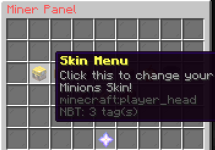
-----------------------------------------------------------------------------------------------------------------------
Collector
While placed, teleports all items in its range to its position. If linked to a chest, automatically stores the items into its chest. Upgrades to this minion increases its range.
Level 1: 3x3x3 Range
Level 2: 4x4x4 Range
Level 3: 6x6x6 Range

-----------------------------------------------------------------------------------------------------------------------
Farmer
While placed, will farm and replant all crops in its range. Will also convert most dirt blocks to farm land automatically. Upgrades to this minion increases its range and health
Level 1: 2x2x2 Range
Level 2: 4x4x4 Range, 25 Max Health
Level 3: 6x6x6 Range, 30 Max Health
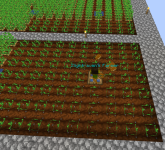
-----------------------------------------------------------------------------------------------------------------------
Feeder
While placed, will refill other nearby minions health. Unlike other minions, this minion will not lose health as it feeds other minions so it should normally never need to be fed. Upgrades to this minion will increase its range of feeding other minions. It is highly recommended to get this minion as soon as possible when you start playing Skyblock.
Level 1: 3x3x3 Range
Level 2: 5x5x5 Range
Level 3: 7x7x7 Range
Level 4: 9x9x9 Range

-----------------------------------------------------------------------------------------------------------------------
Fisher
While placed in front of a water source, will attempt to catch fish. More fishing power = more likely to catch a fish. Upgrades to this minion will increase its fishing power and grant it auto smelting to fish.
Level 1: 1 Fishing Power
Level 2: 2 Fishing Power
Level 3: 3 Fishing power, Smelting

-----------------------------------------------------------------------------------------------------------------------
Lumberjack
While placed, will cut down any trees in its range. Important note, will cut down any logs or leaves connected to a "tree" in its range. Upgrades to this minion will increase its range and health.
Level 1: 3x3x3 Range, 20 Max Health
Level 2: 6x6x6 Range, 20 Max Health
Level 3: 9x9x9 Range, 30 Max Health
Level 4: 12x12x12 Range, 40 Max Health

-----------------------------------------------------------------------------------------------------------------------
Miner
While placed, will mine blocks placed in front of it. Leveling this minion can upgrade how many blocks it mines in front of it, its max health, and what level of Fortune it has when mining. The miner minion is also compatible with ore generators and will mine them whenever they're off cooldown
Level 1: Will mine 1 block in front, 20 Max Health
Level 2: Will mine 2 blocks in front, 20 Max Health, Fortune I
Level 3: Will mine 3 blocks in front, 30 Max Health, Fortune II
Level 4: Will mine 4 blocks in front, 40 Max Health, Fortune III

-----------------------------------------------------------------------------------------------------------------------
Slayer
While placed, will kill all mobs (excluding players of course) in its range. While it kills mobs it will store exp that you can later collect via the minion control panel. Upgrading this minion will increase its range, health, and giving certain levels of Looting.
Level 1: 3x3x3 Range, 20 Max Health
Level 2: 5x5x5 Range, 20 Max Health, Looting I
Level 3: 7x7x7 Range, 30 Max Health, Looting II
Level 4: 9x9x9 Range, 40 Max Health, Looting III
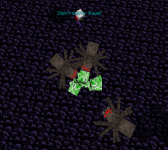
-----------------------------------------------------------------------------------------------------------------------
Seller
While placed, will try to sell all items found in its linked chest. While selling, the minion also multiplies the amount of coins gained from selling by its current level based multiplier. For example, if a level 3 seller minion sells an items priced for 20 coins, it will multiply it by 1.5 and return 30 coins. Upgrading this minion will increase the sell multiplier that it uses when selling items.
Level 1: Multiplies sell value by 1.05
Level 2: Multiplies sell value by 1.25
Level 3: Multiplies sell value by 1.50

This is an supposed to be an exhaustive guide to help understand the minions on our Skyblock server and how each of them can be used. The contents of this post will be updated and edited when needed.
-----------------------------------------------------------------------------------------------------------------------------------------------------------------------------------------------------------------------------------
Intro
When you start playing Skyblock, you'll have a minion limit of 4 minions. This limit can be raised to 9 minions by purchasing upgrades in the perms shop found through NPC Ven Dor. Also, by right clicking a placed minion you can open its control panel. Inside there is an option to link a minion to a chest, doing so will make the minion place its collected resources into the chest automatically.
When you make a Skyblock island and reach island level 5, use the Level Scanner to claim a free level 1 miner minion from you Island rewards. Otherwise, the only other way to get minions is via buying them from NPC Tommy in his minion shop on Tutorial Island. The price of a minion varies based on what type they are.

-----------------------------------------------------------------------------------------------------------------------
Health
All minions except Feeder minions lose health as then work. If a minion has any health, it will continue to work. If a minion has 0 health it will stop working until refill its health. You can refill a minions health by right clicking it with food in hand, doing so will consume the food item and refill the minions health by X amount based on what you fed it.

Minions lose health 1 health per X actions they do. For example, a miner minion could be set to lose 1 health every 15 times it mines. This is just to let you know that if you ever see something like "Changed miner minion health loss per X actions", this is what it is likely referring to.
This is a list of all current foods that can be used to refill minion health and by how much it does.
Potato - 1
Carrot - 1
Apple - 2
Bread - 3
Cooked Cod - 4
Cooked Salmon - 5
Cooked Mutton - 5
Cooked Chicken - 5
Cooked Porkchop - 6
Cooked Beef - 6
Golden Apple - 10
Enchanted Golden Apple - 20
After placing a minion, you can right click them to access the minion control panel. The control panel will allow you to do things like view their stats, level, health, etc. You can also see a list of what foods refill minion health here too

-----------------------------------------------------------------------------------------------------------------------
Levels
All minions have levels and can be upgraded with coins. Levels can effect certain minions in different ways such as increasing their range of effectiveness, increasing their max health, or giving them certain enchantments/special effects. For example, level 4 miners can mine 4 blocks at a time while level 1 miners can only mine 1 block at a time.
More details about level specifics will be mentioned in each minion's sections, however, you can look a minions leveling stats(health, range, etc) via the minion control panel or by taking to NPC Tommy on Tutorial Island

-----------------------------------------------------------------------------------------------------------------------
Skins
All minions can be equipped with different skins, but you need to have the permission for them to be able to equip them. Minion skins can be equipped via the minion control panel. By default, all players should have access to the default skin and player skin. The player skin will be based on the minion owner's skins (your skin).

Currently, there is no shop/item to get minion skins from although if a staff/admin decides to give you a perm for a specific minion skins I guess that works
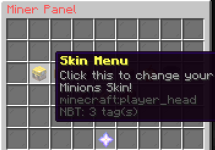
-----------------------------------------------------------------------------------------------------------------------
Collector
While placed, teleports all items in its range to its position. If linked to a chest, automatically stores the items into its chest. Upgrades to this minion increases its range.
Level 1: 3x3x3 Range
Level 2: 4x4x4 Range
Level 3: 6x6x6 Range

-----------------------------------------------------------------------------------------------------------------------
Farmer
While placed, will farm and replant all crops in its range. Will also convert most dirt blocks to farm land automatically. Upgrades to this minion increases its range and health
Level 1: 2x2x2 Range
Level 2: 4x4x4 Range, 25 Max Health
Level 3: 6x6x6 Range, 30 Max Health
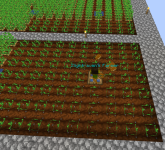
-----------------------------------------------------------------------------------------------------------------------
Feeder
While placed, will refill other nearby minions health. Unlike other minions, this minion will not lose health as it feeds other minions so it should normally never need to be fed. Upgrades to this minion will increase its range of feeding other minions. It is highly recommended to get this minion as soon as possible when you start playing Skyblock.
Level 1: 3x3x3 Range
Level 2: 5x5x5 Range
Level 3: 7x7x7 Range
Level 4: 9x9x9 Range

-----------------------------------------------------------------------------------------------------------------------
Fisher
While placed in front of a water source, will attempt to catch fish. More fishing power = more likely to catch a fish. Upgrades to this minion will increase its fishing power and grant it auto smelting to fish.
Level 1: 1 Fishing Power
Level 2: 2 Fishing Power
Level 3: 3 Fishing power, Smelting

-----------------------------------------------------------------------------------------------------------------------
Lumberjack
While placed, will cut down any trees in its range. Important note, will cut down any logs or leaves connected to a "tree" in its range. Upgrades to this minion will increase its range and health.
Level 1: 3x3x3 Range, 20 Max Health
Level 2: 6x6x6 Range, 20 Max Health
Level 3: 9x9x9 Range, 30 Max Health
Level 4: 12x12x12 Range, 40 Max Health

-----------------------------------------------------------------------------------------------------------------------
Miner
While placed, will mine blocks placed in front of it. Leveling this minion can upgrade how many blocks it mines in front of it, its max health, and what level of Fortune it has when mining. The miner minion is also compatible with ore generators and will mine them whenever they're off cooldown
Level 1: Will mine 1 block in front, 20 Max Health
Level 2: Will mine 2 blocks in front, 20 Max Health, Fortune I
Level 3: Will mine 3 blocks in front, 30 Max Health, Fortune II
Level 4: Will mine 4 blocks in front, 40 Max Health, Fortune III

-----------------------------------------------------------------------------------------------------------------------
Slayer
While placed, will kill all mobs (excluding players of course) in its range. While it kills mobs it will store exp that you can later collect via the minion control panel. Upgrading this minion will increase its range, health, and giving certain levels of Looting.
Level 1: 3x3x3 Range, 20 Max Health
Level 2: 5x5x5 Range, 20 Max Health, Looting I
Level 3: 7x7x7 Range, 30 Max Health, Looting II
Level 4: 9x9x9 Range, 40 Max Health, Looting III
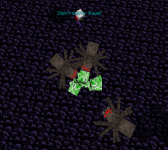
-----------------------------------------------------------------------------------------------------------------------
Seller
While placed, will try to sell all items found in its linked chest. While selling, the minion also multiplies the amount of coins gained from selling by its current level based multiplier. For example, if a level 3 seller minion sells an items priced for 20 coins, it will multiply it by 1.5 and return 30 coins. Upgrading this minion will increase the sell multiplier that it uses when selling items.
Level 1: Multiplies sell value by 1.05
Level 2: Multiplies sell value by 1.25
Level 3: Multiplies sell value by 1.50

Last edited: